
WooCommerce is one of the most popular e-commerce platforms, allowing businesses of all sizes to set up and manage their online stores. However, with increased competition in the e-commerce space, it’s essential to optimize your WooCommerce store for maximum performance to stay ahead of the curve. In this blog post, we’ll explore some tips and strategies for optimizing your WooCommerce store.
Choose the Right Hosting Plan
Choosing the right hosting plan is essential when it comes to optimizing your WooCommerce store for maximum performance. Your hosting plan affects the speed, reliability, and security of your website, making it essential to choose a reliable and trustworthy provider.
When choosing a hosting plan, consider the type of server you need. Shared hosting plans are affordable but can result in slower load times due to shared resources. If you expect a high volume of traffic, consider a VPS or dedicated server that provides dedicated resources and more control over your server environment.
Another crucial factor to consider when choosing a hosting plan is uptime. Uptime refers to the amount of time your website is available to users. Look for a hosting provider that offers a high uptime guarantee, typically 99.9% or higher. This ensures that your website is available to users when they need it and minimizes the risk of downtime. Here are a couple more articles about hosting from our blog:
- The Risks of Using Shared Web Hosting for WordPress Security
- Ensuring Business Continuity: The Importance of High Availability Hosting
- AWS offers high availability hosting options
Optimize Your Store for Speed
One effective way to optimize your store’s speed is to use a caching plugin. A caching plugin stores a version of your website’s content in the user’s browser cache or on the server’s hard drive. This means that when a user revisits your website, the content can be loaded more quickly from the cache rather than having to be downloaded again. Popular caching plugins for WooCommerce include WP Rocket, W3 Total Cache, and WP Super Cache.
Another effective technique for optimizing your WooCommerce store’s speed is to minimize the number of external requests your website makes. External requests include requests for resources such as JavaScript, CSS, and fonts from third-party sites. Each external request can slow down your website’s load time, so minimizing these requests can have a significant impact on your site’s speed. You can do this by reducing the number of plugins you use, optimizing your theme, and ensuring that all code is optimized for performance.
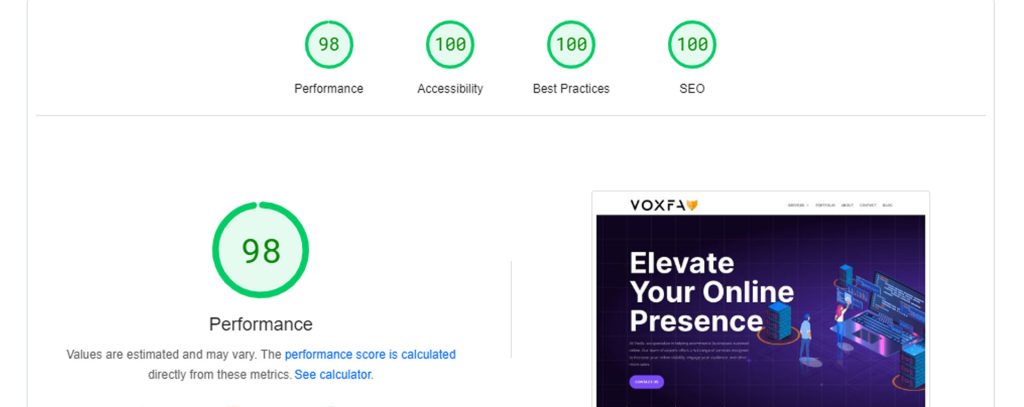
Here are a couple more articles about page speed improvements from our blog:
- What does render-blocking mean
- Speed Up Your Website with CSS Minification
- How Async Loading Javascripts Improves Page Speed
- How to improve First Contentful Paint in Shopify
- How to Fix Cumulative Layout Shift Issues in Shopify
- Use free Cloudflare services to improve page load speed
- Improve page speed by preconnecting required origins
- Boost page speed by replacing Google Tag Manager with Google Analytics
Use a Responsive Theme
With the increasing popularity of mobile devices, it’s crucial to ensure that your WooCommerce store is optimized for mobile users. A responsive theme is essential for providing a seamless user experience across all devices. A responsive theme will adjust the layout of your store to fit the screen size of the device being used. This will ensure that your customers have a consistent experience regardless of whether they are using a desktop computer or a mobile device.
When choosing a theme for your WooCommerce store, it’s important to select one that is optimized for mobile devices. Look for a theme that is designed with mobile users in mind, with a mobile-first approach. The theme should be easy to navigate on smaller screens and provide a clear call-to-action to encourage conversions. Be sure to test the theme on various mobile devices to ensure that it looks and functions as intended.
In addition to choosing a responsive theme, it’s important to optimize your store’s content for mobile devices. Ensure that your website’s content is concise and easy to read on smaller screens. Use clear and concise language and avoid long paragraphs of text. Be sure to optimize your images for mobile devices by compressing them and ensuring that they load quickly.

Streamline Your Checkout Process
The checkout process is the most critical part of the e-commerce transaction. It’s the stage where the customer decides whether to complete the purchase or abandon the cart. To ensure that your WooCommerce store has a high conversion rate, it’s essential to streamline the checkout process. One way to do this is to use a one-page checkout. A one-page checkout reduces the number of steps required to complete the transaction, making it easier for users to complete the process quickly.
Another way to streamline the checkout process is to minimize the number of required fields. Only ask for essential information, such as the customer’s name, email address, and shipping address. Avoid asking for unnecessary information, such as a phone number or company name, as this can increase the time it takes for the customer to complete the checkout process.
Providing a progress bar is also an effective way to keep users engaged and informed about the checkout process. A progress bar shows the customer how far they are into the checkout process and how many more steps they need to complete. This can help reduce anxiety and uncertainty and encourage customers to complete the transaction.
Offer Multiple Payment Options
One of the most critical aspects of e-commerce success is offering multiple payment options. By providing various payment methods, you can cater to the diverse preferences and needs of your customers. Ensure that your store accepts all major credit cards, such as Visa, Mastercard, and American Express, and popular payment gateways like PayPal and Stripe. These payment options are widely used and trusted by users, which will increase the likelihood of completing a purchase.
In addition to accepting multiple payment options, it’s essential to ensure that the payment process is secure and straightforward. Make sure that your store has an SSL certificate to protect sensitive information such as credit card details. Also, provide clear instructions and guidance on the payment process to reduce confusion and frustration for users. Display trust badges and security seals on your store to increase user confidence and trust.
Offering payment options that cater to different user preferences can also improve your store’s reputation and customer loyalty. For instance, some users prefer to use e-wallets, such as Apple Pay or Google Pay, for faster and more convenient transactions. By offering these payment options, you can provide a better user experience and encourage repeat purchases.
Optimize Your Images
Images are a critical component of e-commerce websites. They can help showcase products and services, and provide users with a better understanding of what they are purchasing. However, images can also slow down your website if not optimized correctly. To optimize your website’s performance, it’s essential to optimize your images for the web.
One way to optimize images is by compressing them. Large image files can significantly slow down your site, making it crucial to compress images to reduce file size without compromising image quality. There are various tools available that can help you compress images, such as Adobe Photoshop, TinyPNG, or WP Smush.
Another crucial aspect of optimizing images for the web is using appropriate file types. Different file types, such as JPEG, PNG, and GIF, have different properties and are suited for different types of images. For example, JPEG files are ideal for photographs, while PNG files are better suited for graphics with transparent backgrounds. Using the right file type can help reduce file size and improve image quality.
Lastly, it’s crucial to ensure that your images are correctly sized for your website. Large images can significantly slow down your site, making it essential to resize images to fit the specific dimensions of your website. You can use image editing software or plugins like WP Smush or Imagify to resize images automatically. You can read our other article about improving page speed by using WebP images here: Boost Your Website’s Performance with WebP.
Use a Content Delivery Network (CDN)
A CDN or Content Delivery Network is a system of servers distributed across the globe that cache and deliver content to users from a server located closer to them. By using a CDN, you can significantly improve the performance of your WooCommerce store by reducing load times and improving user experience.
When a user visits your website, the CDN will cache your website’s content and deliver it from a server closest to the user, reducing the distance the data needs to travel. This results in faster load times, which can improve user experience and engagement.
Using a CDN can also reduce the load on your website’s server, making it more scalable and resilient to traffic spikes. By offloading the delivery of your website’s content to the CDN, your server can focus on processing orders and other essential tasks. This can reduce server response times, which can have a significant impact on your website’s performance. Here are a couple more articles about Cloudflare free CDN services from our blog:
- Use free Cloudflare services to improve page load speed
- A Guide to Cloudflare’s Security Features: Keeping Your Website Safe
In conclusion, optimizing your WooCommerce store for maximum performance is essential to stay ahead of the competition and provide the best user experience for your customers. By choosing the right hosting plan, optimizing for speed, using a responsive theme, streamlining your checkout process, offering multiple payment options, optimizing your images, and using a CDN, you can create a fast, reliable, and engaging e-commerce store.