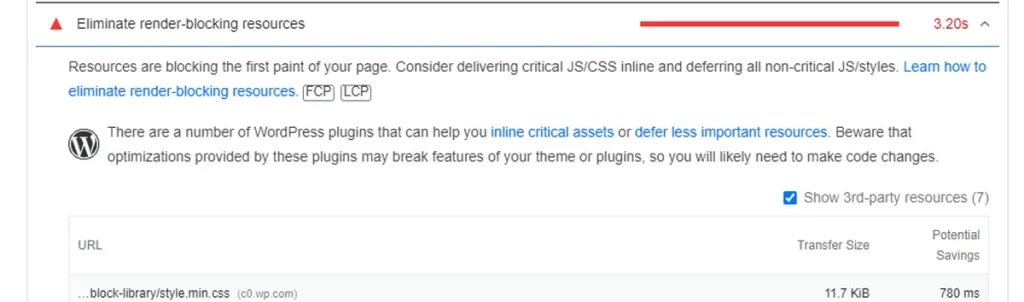
When it comes to building a website or web application, it is important to consider the performance of the site. One of the key performance factors is the time it takes for a page to load. A slow-loading page can lead to a poor user experience and can even result in lost traffic and revenue. One issue that can contribute to slow page load times is render-blocking.
Render-blocking occurs when resources such as CSS and JavaScript files are loaded in a way that blocks the rendering of a page’s content. In other words, the browser must wait for these resources to load before it can display the page’s content to the user. This can result in a delay in the visual rendering of the page, leading to a slower overall page load time.
To better understand what render-blocking means, let’s first take a closer look at how a web page is loaded. When a user navigates to a website, the browser sends a request to the web server for the page’s HTML file. The HTML file is then parsed by the browser, and as it encounters external resources such as CSS and JavaScript files, it sends additional requests to the server to retrieve these files.
Once the browser has received all of the necessary resources, it can begin to render the page. The rendering process involves laying out the page’s content in the browser’s viewport, applying any styles defined in the CSS files, and executing any JavaScript code that affects the page’s appearance or behavior.
However, if the browser encounters a resource that is render-blocking, it must wait for that resource to load before it can continue rendering the page. This can result in a delay in the visual rendering of the page, leading to a slower overall page load time.
There are a number of factors that can contribute to render-blocking. One common issue is the placement of CSS and JavaScript files within the HTML document. If these resources are placed in the head of the document, they will be loaded before the browser begins rendering the page’s content. This can cause a delay in the visual rendering of the page, as the browser must wait for these resources to load before it can display any content.
Another issue that can contribute to render-blocking is the size of these resources. Large CSS and JavaScript files can take a long time to load, causing a delay in the visual rendering of the page. This is especially true on slower internet connections, where the download speed of these resources can be a bottleneck.
Fortunately, there are a number of techniques that can be used to minimize render-blocking and improve page load times. One common technique is to use asynchronous loading for JavaScript files. This allows the browser to continue rendering the page’s content while the JavaScript file is being loaded, reducing the impact of render-blocking.
Another technique is to use CSS file concatenation and minification. By combining multiple CSS files into a single file and removing any unnecessary whitespace and comments, the size of the file can be reduced, resulting in faster load times.
In conclusion, render-blocking is an important performance issue that can contribute to slow page load times. By understanding the factors that contribute to render-blocking and implementing techniques to minimize its impact, web developers can improve the performance of their sites and provide a better user experience for their visitors.