WordPress 6 is the latest release of the world’s most popular content management system (CMS). It comes with a host of new features and improvements, making it the best version of WordPress yet.
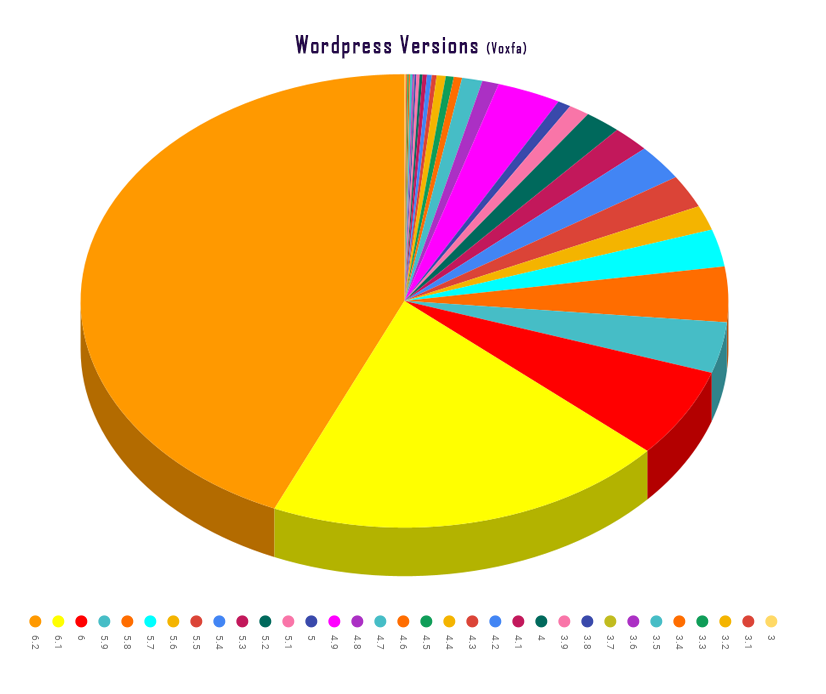
In this blog post, we will take a look at some of the most notable improvements in WordPress 6. We will also discuss how these improvements can benefit your website or blog. Following are some of the WordPress 6.0 improvements:
- Full Site Editing
- New Blocks
- Block Editor Enhancements
- Better Design Tools
- Accessibility Improvements
- Changes for Developers
- Conclusion
Full Site Editing
WordPress full site editing is a new feature that allows you to edit every aspect of your website, from the header and footer to the individual pages and posts, using blocks. This gives you more control over your website’s design and layout than ever before.
To use full site editing, you first need to enable it in your WordPress settings. Once it’s enabled, you can start editing your website using the block editor. The block editor is a user-friendly interface that makes it easy to add and edit blocks.
There are a wide variety of blocks available, and you can use them to create any type of layout you want. For example, you can use blocks to create a page with a header, footer, and main content area. Or, you can use blocks to create a blog post with a title, author, and content.
Full site editing is a powerful tool that can help you create a website that looks and feels exactly the way you want it to. If you’re looking for a way to take control of your website’s design, full site editing is a great option.
Here are some of the benefits of using full site editing:
- More control over your website’s design and layout
- Ability to create custom layouts
- Ability to add new pages and posts
- Ability to change the way your website looks and feels
- User-friendly interface
- Wide variety of blocks available
- Easy to learn and use
- Can be used by beginners and experienced users alike
New Blocks
WordPress 6 comes with a number of new blocks, including the Cover block, the Comment Query Loop block, and the Read More block.
The Cover block allows you to add a featured image to the top of your pages and posts. This is a great way to make your content more visually appealing and to draw attention to your most important articles.
The Comment Query Loop block lets you display comments from your posts on your website. This is a great way to engage your readers and to encourage them to leave comments on your content.
The Read More block lets you add a “Read More” link to your posts, so that visitors can read the full article. This is a great way to encourage readers to click through to your full content and to learn more about your topic.
These are just a few of the new blocks that are available in WordPress 6. There are many other blocks available, and you can use them to create a variety of different layouts and designs for your website.
Here are some of the benefits of using new blocks in WordPress 6:
- More flexibility and customization options
- Easier to create visually appealing websites
- More engaging and interactive websites
- More opportunities to promote your content
- More opportunities to connect with your audience
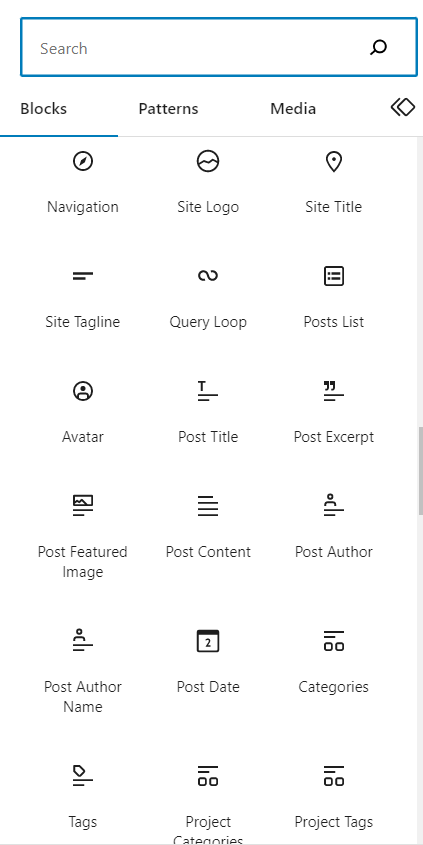
Block Editor Enhancements
WordPress 6 comes with a number of enhancements to the block editor, making it more user-friendly and powerful. Here are some of the key enhancements:
- More blocks can be added to pages and posts. In previous versions of WordPress, you could only add a limited number of blocks to pages and posts. In WordPress 6, you can now add as many blocks as you want, making it easier to create complex layouts.
- Blocks can be edited in place. In previous versions of WordPress, you had to save a draft of a page or post before you could edit a block. In WordPress 6, you can now edit blocks in place, making it easier to make quick changes to your content.
- The block editor has been made more user-friendly. A number of changes have been made to the block editor to make it easier to use, including a new toolbar with quick access to common actions, and a new settings menu with options for customizing the block editor.
- The block editor has been made more powerful. A number of new features have been added to the block editor, making it more powerful than ever before. These include the ability to create custom layouts, the ability to add dynamic content, and the ability to embed media.
Better Design Tools
WordPress 6 comes with a number of new design tools, making it easier to create beautiful websites. Here are some of the key tools:
- Global Style Editor: This tool lets you change the look and feel of your entire website with just a few clicks. You can choose from a number of pre-made styles, or you can create your own.
- Site Editor: This tool lets you edit individual pages and posts. You can use the Site Editor to add blocks, change the layout of your pages and posts, and even change the way your website looks and feels.
- Theme Editor: This tool lets you edit the theme of your website. You can use the Theme Editor to change the colors, fonts, and other aspects of your theme.
- Block Library: This tool lets you find and add blocks to your website. There are thousands of blocks available in the Block Library, so you can find the perfect block for any job.
- Block Patterns: This tool lets you create custom layouts for your website using blocks. You can save your custom layouts as block patterns, so you can easily reuse them on other pages and posts.
Accessibility Improvements
WordPress 6 comes with a number of accessibility improvements, making it easier for people with disabilities to use the platform. Here are some of the key improvements:
- Alt text for images: WordPress 6 now automatically adds alt text to all images on your website. Alt text is a description of an image that helps people who are blind or have low vision understand what the image is about.
- Screen reader support: WordPress 6 now supports a number of screen readers, including JAWS, NVDA, and VoiceOver. This makes it easier for people who use screen readers to navigate your website and access your content.
- Color contrast: WordPress 6 now checks the color contrast of your website to make sure that it is easy to read for people with color blindness.
- Keyboard navigation: WordPress 6 now makes it easier to navigate your website using the keyboard. You can use the arrow keys to move around the website and the tab key to select different elements.
- Accessibility checker: WordPress 6 now includes an accessibility checker that you can use to find and fix accessibility issues on your website.
Changes for Developers
WordPress 6 comes with a number of changes for developers, making it easier to build and maintain websites. Here are some of the key changes:
- New REST API: The WordPress REST API has been updated to make it easier to build custom apps and integrations. The new API includes a number of new endpoints, making it possible to access all aspects of WordPress from your app.
- Improved performance: WordPress 6 has been optimized for better performance. This means that your website will load faster and use less resources.
- Security updates: WordPress 6 includes a number of security updates that will help protect your website from attack.
- Bug fixes: WordPress 6 includes a number of bug fixes that will improve the stability of your website.
Conclusion
WordPress 6 is a major release with a number of new features and improvements. It is the best version of WordPress yet, and it is sure to make your website or blog even better.