
WordPress is one of the most popular content management systems (CMS) available, and for good reason. It’s easy to use, highly customizable, and has a massive community of developers and users. With WordPress, you can create a professional-looking website with minimal technical expertise.
At Voxfa, we understand the importance of having a well-designed and functional website. That’s why we offer WordPress setup and development services to help you get started with your online presence. Our team of experts has extensive experience in WordPress development, and we can help you set up a website that meets your unique needs. Contact us today to learn more about how we can help you create a successful WordPress website that drives traffic and grows your business.
Here are some reasons why WordPress is easy to use:
- User-friendly interface
- Built-in editor
- Customizable themes
- Extensive plugin library
- Massive community
- SEO-friendly
- Mobile-responsive
- Easy to update
- Conclusion
User-friendly interface
WordPress has gained immense popularity in the world of website development, and one of the major reasons behind this is its user-friendly interface. The platform offers a straightforward and intuitive interface that makes it easy for even beginners to create and manage a website. Let’s dive deeper into some of the features that make WordPress’s interface so user-friendly.
The WordPress dashboard is the central hub of your website, where you can access all the different areas of your site. The dashboard is designed to be easy to navigate, with clear menus and options that are organized logically. You can customize the dashboard to suit your needs by adding or removing menu items. This helps you to access the features you need most, quickly and easily.
The WordPress editor is a WYSIWYG editor, which means that you can see how your content will look as you’re creating it. You can format text, add images, and create hyperlinks without needing to know any HTML. The page and post editors are similar to the WordPress editor but have additional features specific to creating pages and posts. For instance, the page editor includes options for setting a page template, choosing a featured image, and setting a page order. The post editor includes options for setting post categories, tags, and a featured image.
The Customizer is a tool that lets you customize the look and feel of your website without needing to know any CSS or HTML. You can change your site’s colors, fonts, and background image, and preview the changes in real-time before saving them. This feature is particularly useful for beginners who may not have any coding knowledge.
WordPress offers a vast array of themes and plugins, which are both easy to install and customize. The themes allow you to change the look and feel of your website without needing to know any coding. The plugins, on the other hand, allow you to add new features to your site, such as contact forms, social media sharing buttons, and e-commerce functionality.
Built-in editor
WordPress comes with a built-in editor that is powerful, flexible, and easy to use. It provides a WYSIWYG (What You See Is What You Get) interface, allowing you to create and edit your website’s content without having to write any code. In this post, we’ll take a closer look at WordPress’s built-in editor and the features that make it so user-friendly.
The editor is designed to make creating and editing content as simple and intuitive as possible. The interface is clean and uncluttered, allowing you to focus on your content without being distracted by unnecessary menus or toolbars. You can easily format text, add images, and create hyperlinks using the editor’s intuitive interface.
One of the standout features of the editor is its ability to work seamlessly with the WordPress customizer. The customizer allows you to preview changes to your site’s design in real-time, and the editor allows you to edit your content while seeing the changes you’re making. This integration makes it easy to create a website that looks great and is easy to use.
The editor also offers a range of formatting options, allowing you to create content that is both visually appealing and easy to read. You can add headings, bulleted and numbered lists, and block quotes with just a few clicks, and you can easily customize the formatting to suit your needs.
If you’re comfortable with HTML and CSS, the editor also offers a code editor mode, allowing you to edit your content directly in HTML. This mode is useful for more advanced users who want more control over the formatting of their content.
In addition to the editor’s built-in features, WordPress offers a range of plugins that can extend the editor’s capabilities even further. For example, you can install plugins that add new formatting options, integrate with third-party services, or even add multimedia content such as videos and audio files.
Customizable themes
One of the biggest advantages of using WordPress’s customizable themes is the flexibility they offer. You can easily change the look and feel of your site by selecting a new theme and customizing its settings. With thousands of free and premium themes available, you’re sure to find one that suits your needs and style.
Another benefit of using WordPress’s customizable themes is the ease of use they provide. Many themes come with a drag-and-drop interface that allows you to easily add and arrange elements on your site’s pages. You don’t need any coding knowledge to use these themes, making them ideal for beginners and those without technical expertise.
WordPress’s customizable themes also offer a wide range of customization options, allowing you to tailor your site to your specific needs. You can change the color scheme, font choices, and layout of your site with just a few clicks, giving you complete control over the design of your site.
In addition to design customization, many WordPress themes also offer a range of functionality options. You can add features such as contact forms, social media integration, e-commerce functionality, and more, making it easy to create a site that meets your needs.
Finally, WordPress’s customizable themes are designed to be responsive, meaning they adapt to different screen sizes and devices. This is important in today’s mobile-first world, where a growing number of users access websites on their smartphones and tablets. With a responsive theme, your site will look great on any device, ensuring a positive user experience for all visitors.
Extensive plugin library
One of the biggest advantages of using WordPress as your content management system is the extensive library of plugins that are available. These plugins can help you add functionality to your website without the need for custom development. In this post, we’ll explore the benefits of using WordPress’s plugin library and how it can help you create a site that meets your needs.
WordPress’s plugin library is one of the largest in the world, with over 50,000 plugins available for download. These plugins cover a wide range of functions, including e-commerce, SEO, security, social media integration, and more. With so many plugins available, you’re sure to find one that meets your needs.
Another advantage of using WordPress’s plugin library is that the plugins are easy to install and use. Most plugins can be installed with just a few clicks, and once they’re installed, you can configure them using the plugin’s settings page. Many plugins also offer a user-friendly interface that makes it easy to set up and manage.
WordPress’s plugin library also offers a wide range of customization options. Many plugins offer settings and options that allow you to customize their behavior to suit your needs. This means you can tailor your site’s functionality to your specific requirements without needing to write any code.
In addition to the customization options, WordPress’s plugin library also offers a range of integrations with third-party services. For example, you can install plugins that integrate with popular email marketing services, social media platforms, and more. This can help you streamline your workflows and improve your site’s performance.
Finally, WordPress’s plugin library is constantly evolving, with new plugins being added every day. This means that you can always find new and innovative ways to improve your site’s functionality and stay ahead of the competition.
Massive community
Another advantage of using WordPress is the massive community of developers, designers, and users who contribute to the platform. WordPress is an open-source software, which means that anyone can contribute to its development and improvement. In this post, we’ll explore the benefits of WordPress’s community and how it can help you create a successful website.
The WordPress community is one of the largest in the world, with millions of users and thousands of contributors. This community is made up of developers, designers, bloggers, and business owners who all share a common goal: to create and maintain high-quality websites using WordPress. This community offers a wealth of knowledge, resources, and support to help you create a successful website.
One of the biggest advantages of WordPress’s community is the amount of resources available. There are thousands of tutorials, forums, and blogs dedicated to WordPress, offering tips, tricks, and best practices for using the platform. Whether you’re a beginner or an experienced user, you’ll find plenty of resources to help you improve your website.
WordPress’s community also offers a range of plugins and themes developed by users. Many of these plugins and themes are available for free, while others are offered at a low cost. These plugins and themes can help you add functionality and customize the design of your website, allowing you to create a unique and professional-looking site.
Another advantage of WordPress’s community is the support it provides. If you run into problems or have questions about using WordPress, you can turn to the community for help. There are numerous forums and support channels available where you can ask for advice and receive assistance from other users.
Finally, the WordPress community is constantly evolving and improving. With so many contributors and users, the platform is always being updated and improved. This means that you can expect a high-quality platform that’s continually being improved to meet the needs of its users.
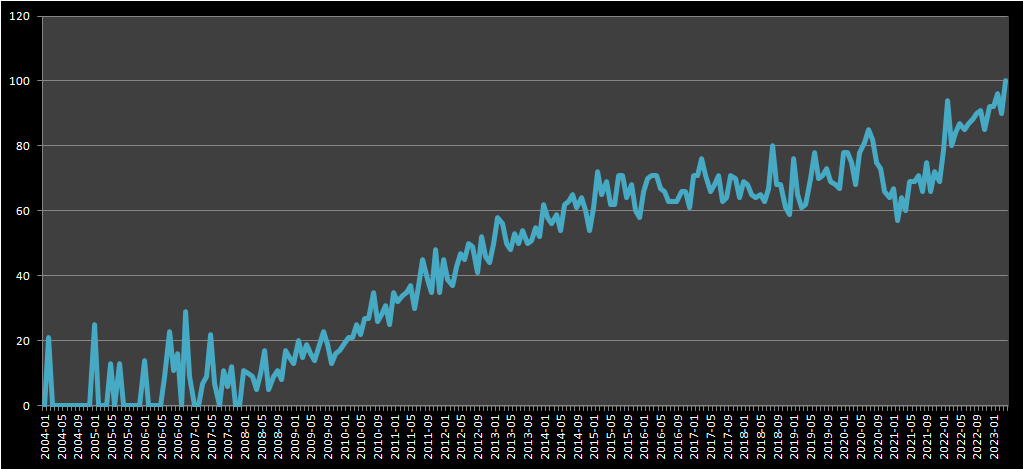
SEO-friendly
One of the biggest reasons why WordPress is SEO-friendly is its clean and optimized code. WordPress is built using clean, semantic code that’s easy for search engines to crawl and index. This means that search engines can quickly and easily understand the content on your site, which can lead to better search engine rankings.
Another advantage of WordPress is the wide range of SEO plugins available. These plugins can help you optimize your site for search engines by offering features such as keyword research, meta tags, sitemaps, and more. By using these plugins, you can ensure that your site is optimized for search engines and that your content is easily discoverable by users.
WordPress also offers a range of customization options that can help you improve your site’s SEO. For example, you can customize your site’s URL structure, which can help search engines understand the structure of your site and the hierarchy of your content. You can also optimize your images for search engines by adding alt tags and descriptions.
WordPress also makes it easy to create and publish high-quality content, which is one of the most important factors in SEO. With WordPress’s built-in editor and customizable themes, you can create content that’s optimized for search engines and that resonates with your audience. This can lead to higher search engine rankings and more traffic to your site.
Finally, WordPress’s responsive design and mobile-friendly features make it ideal for users who are searching for content on mobile devices. With more and more users accessing the internet on mobile devices, having a mobile-friendly site is essential for SEO. With WordPress, you can ensure that your site is accessible and easy to use on all devices, which can help improve your search engine rankings.
Mobile-responsive
One of the biggest advantages of WordPress is its responsive design. This means that WordPress themes are designed to adapt to the size of the screen they’re being viewed on, whether that’s a desktop computer, a tablet, or a smartphone. With WordPress, you don’t need to worry about creating a separate mobile version of your site or coding your site to be responsive; it’s built into the platform.
Another advantage of WordPress’s mobile-responsive design is that it can improve your site’s SEO. Google has made it clear that mobile-friendliness is a ranking factor, meaning that sites that are optimized for mobile are more likely to appear higher in search engine results pages. With WordPress’s mobile-responsive design, you can ensure that your site is accessible and easy to use on all devices, which can help improve your search engine rankings.
WordPress also offers a range of mobile-friendly features, such as touch-friendly menus and buttons, and optimized images. These features ensure that your site is easy to navigate and use on mobile devices, providing a better user experience for your audience.
In addition to its built-in mobile-responsive design and features, WordPress also offers a range of plugins that can help you optimize your site for mobile devices. For example, there are plugins available that can help you create mobile-specific content or that can help you optimize your site’s images for mobile devices.
Finally, WordPress’s mobile-responsive design and features make it an ideal choice for businesses and organizations that are looking to create a mobile-friendly online presence. With WordPress, you can create a site that’s accessible and easy to use on all devices, helping you reach a wider audience and attract more traffic to your site.
Easy to update
WordPress offers a range of tools that make updating your website a breeze. For example, the visual editor allows you to make changes to your content in a WYSIWYG (What You See Is What You Get) format, so you can see exactly how your content will look once it’s published. This eliminates the need for any coding knowledge, making it easy for anyone to update their website.
Another advantage of using WordPress is the ability to schedule updates in advance. This means that you can plan ahead and schedule content updates to go live at a specific time and date, ensuring that your website is always up-to-date and relevant.
WordPress also provides a range of plugins that can help with updating your website. For example, there are plugins available that can help you optimize your content for search engines, automate social media updates, or add new functionality to your site. These plugins make it easy to update your website with new features and functionality, without needing to know how to code.
Finally, WordPress provides regular updates to its platform, which ensures that your website remains secure and up-to-date. With automatic updates for minor releases, you can be sure that your website is always running on the latest version of WordPress, with the latest security patches and bug fixes.
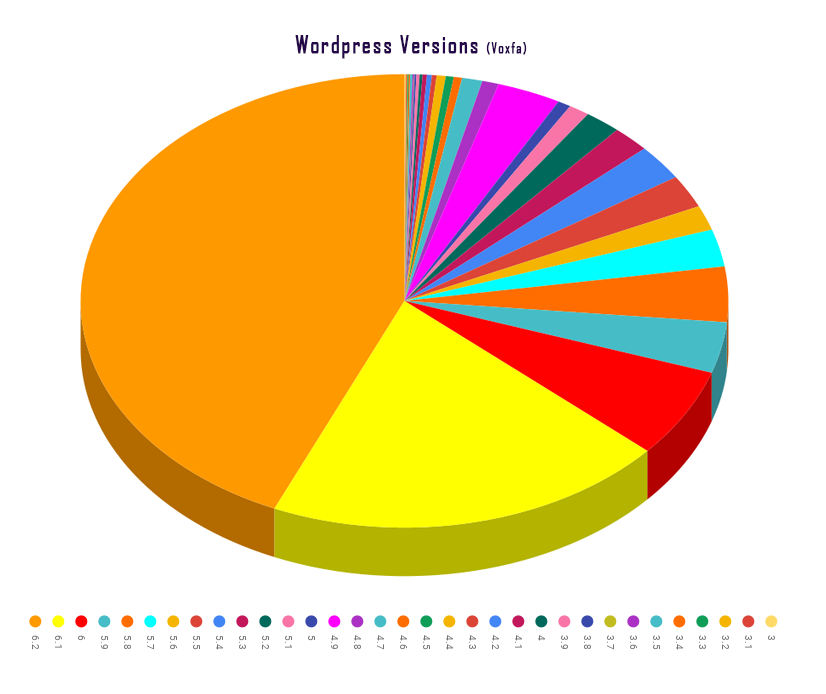
Conclusion
Overall, WordPress is easy to use because of its user-friendly interface, extensive plugin and theme library, massive community of users and developers, and built-in SEO features. Whether you’re a beginner or an experienced web developer, WordPress makes it easy to create a professional-looking website.
Voxfa has years of experience in building custom WordPress websites for clients across various industries. We’ll work closely with you to understand your business goals and develop a website that meets your needs. Whether you’re looking for a simple brochure website or a complex e-commerce platform, we’ve got you covered. So if you’re ready to take your online presence to the next level, don’t hesitate to reach out to us for a free consultation.