
Designing a high-converting WooCommerce store is crucial for any e-commerce business. A well-designed store can improve the user experience and ultimately lead to increased sales and revenue. In this article, we will share the top 10 tips for designing a high-converting WooCommerce store.
Choose a Responsive Theme
Choosing a responsive theme is a crucial step in improving the conversion rate of your WooCommerce store. A responsive theme ensures that your store looks great and functions well on any device, from desktop computers to mobile phones. With more and more consumers using mobile devices for online shopping, having a responsive theme can help you reach a wider audience and increase sales.

One important factor to consider when choosing a responsive theme is the speed of your website. A slow-loading website can frustrate users and cause them to leave before completing a purchase. A responsive theme that is optimized for speed can help improve the user experience and keep visitors engaged. Look for themes that are lightweight and well-coded to ensure that your website loads quickly.
Another consideration when choosing a responsive theme is customization. You want a theme that allows you to customize the look and feel of your website to match your brand and stand out from the competition. Look for a theme that offers a range of customization options, from colors and fonts to layouts and page templates.
Finally, consider the support and documentation provided by the theme developer. A responsive theme that comes with comprehensive documentation and responsive support can save you time and frustration when setting up and maintaining your store. Look for themes with active support forums and clear documentation to ensure that you can get help when you need it.
Optimize Your Store for Speed
Improving the speed of your WooCommerce store can significantly improve your conversion rates. Customers are more likely to abandon a website if it takes too long to load. According to Google, the ideal loading time for a website is three seconds or less. Here are some tips to optimize your store for speed:
- Reduce Image and File Sizes: Large image and file sizes can slow down your website. Compress your images and files to reduce their size. You can use plugins like Smush or Imagify to compress your images automatically.
- Use a Content Delivery Network (CDN): A CDN can help speed up your website by storing your website’s files on multiple servers worldwide. When a user visits your website, the files are delivered from the server closest to them, reducing the loading time.
- Leverage Caching Plugins: Caching plugins can significantly improve the speed of your website by storing frequently used data in memory. This reduces the number of requests made to your server, improving the loading time of your website.
- Choose a Fast Hosting Provider: The speed of your website is also affected by the quality of your hosting provider. Choose a hosting provider that offers fast loading times, has good uptime, and provides excellent customer support. Additionally, consider upgrading to a dedicated or virtual private server (VPS) for better performance.
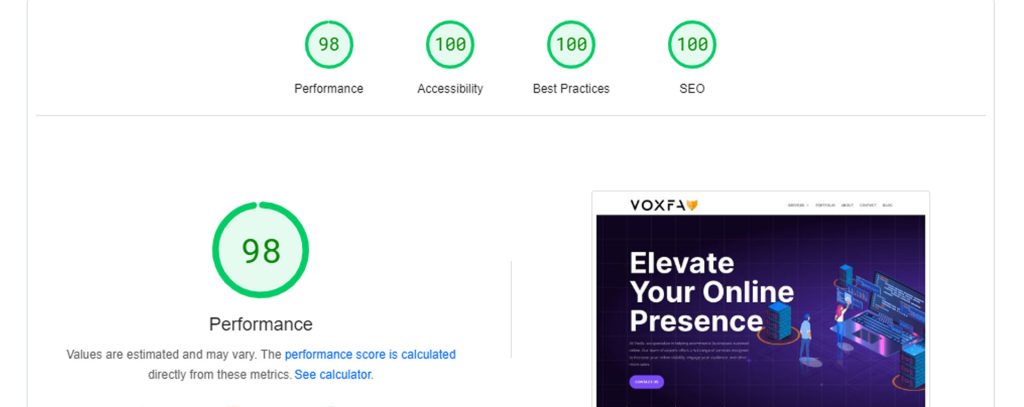
By optimizing your store for speed, you can improve the user experience and increase your conversion rates. Remember, a faster website not only benefits your customers but also your search engine rankings, leading to more traffic and higher revenue.
Simplify Navigation
Simplifying navigation is a crucial aspect of improving the conversion rate of your WooCommerce store. Customers need to be able to find what they’re looking for easily and quickly, or they may become frustrated and leave your site. Here are some tips for simplifying navigation:
- Keep your navigation menu simple and easy to use. Avoid cluttering your menu with too many options or subcategories that can confuse customers. Use broad categories that are easy to understand and label them clearly.
- Consider using a drop-down menu to simplify navigation. Drop-down menus allow customers to access subcategories without cluttering up the main navigation menu. However, make sure that the drop-down menu is easy to use and that customers can easily find what they’re looking for.
- Use a search bar to help customers find what they’re looking for quickly. A search bar is an essential tool for simplifying navigation and improving the customer experience. Make sure that your search bar is easy to find and prominently displayed on your site.
- Provide clear calls to action (CTAs) on your site. CTAs help customers navigate your site and guide them towards making a purchase. Use clear, concise language that tells customers what they should do next, such as “Add to Cart” or “Buy Now.”
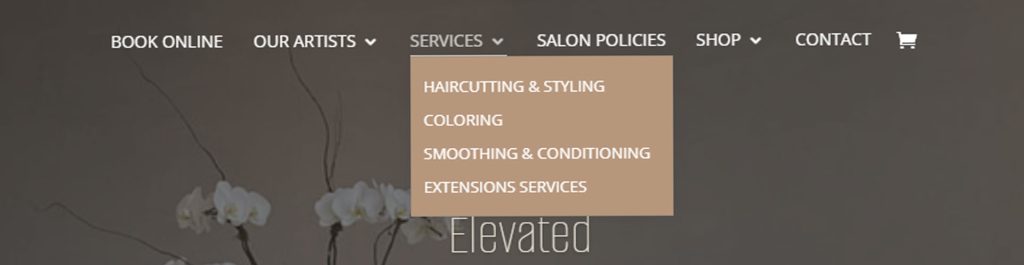
By simplifying navigation, you can improve the customer experience and increase the conversion rate of your WooCommerce store. Take the time to analyze your site’s navigation and make changes that will help customers find what they’re looking for quickly and easily.
Highlight Your Best Products
Highlighting your best products is a crucial aspect of improving the conversion rate of your WooCommerce store. Start by identifying your top-selling and highest-margin products, and make sure they are prominently displayed on your homepage and category pages. Use high-quality images and compelling descriptions to capture users’ attention and entice them to make a purchase.
Another effective way to highlight your best products is by creating product bundles or packages. Bundling complementary products together can increase the overall value for the customer and encourage them to make a purchase. Make sure to promote your product bundles through targeted marketing campaigns and prominently display them on your website to attract potential customers.
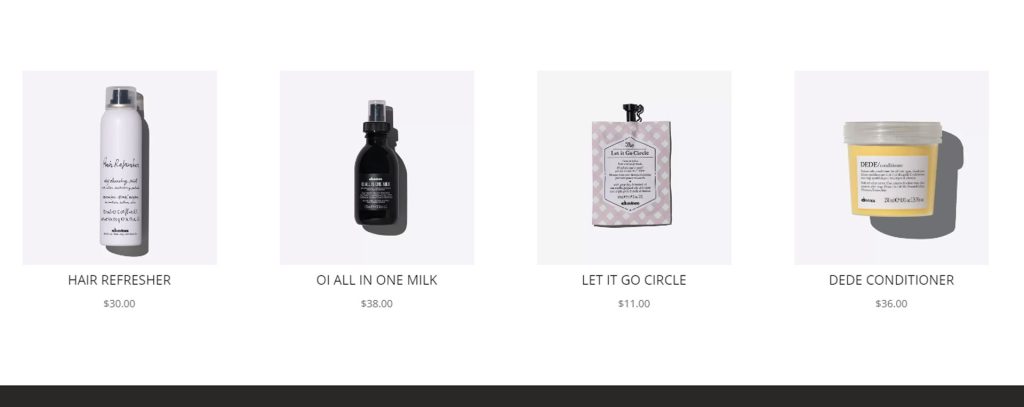
It’s also essential to regularly update and refresh your product offerings to keep your store relevant and engaging to your customers. Monitor trends in your industry and adjust your product offerings accordingly, while continuing to promote your best-selling and most profitable products. Consistent updates and enhancements to your product offerings can help maintain customer engagement and lead to increased conversions for your WooCommerce store.
Use High-Quality Images
Using high-quality images is crucial for a successful WooCommerce store. Images are one of the most powerful tools in e-commerce, as they allow customers to see your products in detail before making a purchase. Using high-quality images can help you stand out from your competitors and make your products more appealing to potential customers.
When it comes to product images, size matters. You want to make sure that your images are large enough to show the product details, but not so large that they slow down your website. The ideal size for product images is around 800-1200 pixels wide, with a resolution of 72 DPI. Additionally, be sure to optimize your images for the web by compressing them and using appropriate file types.
Simplify Your Checkout Process
Simplifying the checkout process is one of the most important things you can do to improve your WooCommerce store’s conversion rate. The checkout process should be easy to use and understand, with minimal steps required to complete the purchase. A complicated or confusing checkout process can lead to cart abandonment and lost sales.
To simplify your checkout process, start by minimizing the number of required fields. Only ask for the essential information you need to process the order, such as the customer’s name, shipping address, and payment information. Remove any unnecessary fields or steps that could add to the checkout process’s complexity.
Another way to simplify the checkout process is to use a one-page checkout. A one-page checkout allows customers to complete their purchase on a single page, eliminating the need to navigate through multiple pages or steps. This makes the process faster and more convenient for customers, which can increase the likelihood of completing a purchase. Additionally, consider adding a progress bar or indicator to the checkout process, which can help customers understand how many steps they need to complete and keep them engaged in the process.
Finally, consider offering guest checkout as an option. Not all customers want to create an account or go through the hassle of entering their personal information. By offering a guest checkout option, you can cater to these customers and make the checkout process faster and more convenient for them. However, make sure to also offer the option for customers to create an account, as this can provide benefits such as saved payment information and order history for returning customers.
Use Customer Reviews and Testimonials
Using customer reviews and testimonials is a powerful way to improve conversion rates on your WooCommerce store. When potential customers see positive reviews and testimonials from satisfied customers, they are more likely to trust your business and make a purchase.
To start, you’ll want to make it easy for customers to leave reviews on your site. This means setting up a review system that is easy to use and prominently displaying it on your product pages. You can also send follow-up emails to customers after they’ve made a purchase, asking them to leave a review.
Once you have a good number of reviews and testimonials, make sure to prominently display them on your site. Consider creating a dedicated page for reviews and testimonials or showcasing them on your homepage or product pages. You can also use social proof widgets that display recent purchases or reviews on your site in real-time.
To maximize the impact of your customer reviews and testimonials, be sure to highlight the most positive and impactful ones. You can feature these reviews in a prominent location on your site, such as your homepage or checkout page. You can also use quotes from positive reviews in your marketing materials, such as in social media posts or email campaigns.
Overall, using customer reviews and testimonials is a simple yet effective way to increase the conversion rates on your WooCommerce store. By providing social proof and building trust with potential customers, you can encourage more people to make a purchase and grow your business.
Optimize Your Product Pages
Optimizing your product pages is crucial for improving your WooCommerce store’s conversion rates. A well-optimized product page can make all the difference in convincing a potential customer to make a purchase. Here are some tips for optimizing your product pages:
- Use high-quality images: Using high-quality images is essential for showcasing your products in the best possible way. Make sure your images are clear, well-lit, and show your product from multiple angles. You can also use images to highlight important features of your product, such as different color options or size variations.
- Write clear product descriptions: Your product descriptions should be clear, concise, and informative. Use bullet points to highlight key features and benefits of your product, and provide as much detail as possible. This will help your customers make an informed decision about whether your product is right for them.
- Add customer reviews and ratings: Customer reviews and ratings can help build trust with potential customers and encourage them to make a purchase. Make sure to prominently display reviews and ratings on your product pages, and encourage customers to leave feedback after making a purchase.
- Include social proof: Social proof, such as customer testimonials or endorsements from industry experts, can help build trust and credibility with potential customers. If your product has been featured in the media or endorsed by a well-known personality, make sure to highlight this on your product pages.
By optimizing your product pages, you can improve your WooCommerce store’s conversion rates and increase sales. Remember to focus on high-quality images, clear product descriptions, customer reviews and ratings, and social proof to make your product pages as effective as possible.
Implement a Cart Abandonment Strategy
Cart abandonment is a common problem faced by many e-commerce stores, and it can significantly impact the store’s conversion rates. To combat this issue, it’s essential to have a cart abandonment strategy in place. Here are some tips to help you implement a successful cart abandonment strategy in your WooCommerce store.
First, consider sending a cart abandonment email to customers who have left items in their cart without making a purchase. This email can include a reminder of the items left in the cart, along with an incentive to encourage them to complete the purchase, such as a discount or free shipping offer. The email should also make it easy for the customer to return to their cart and complete the purchase.
Second, consider implementing a cart abandonment pop-up that appears when the customer tries to navigate away from the cart page. This pop-up can include a similar message and incentive as the cart abandonment email, making it more difficult for the customer to forget about the items in their cart.
Third, consider using retargeting ads to remind customers of the items in their cart. Retargeting ads are displayed to customers who have visited your store but haven’t made a purchase. By displaying ads featuring the items left in their cart, you can increase the likelihood of them returning to your store and completing the purchase.
Finally, consider offering a guest checkout option to reduce the friction of the checkout process. Many customers abandon their carts because they don’t want to create an account or go through a lengthy checkout process. By offering a guest checkout option, you can simplify the process and make it more appealing to customers.
Test and Iterate
Testing and iteration are essential for any e-commerce store. Use A/B testing to test different designs and features to see what works best for your store. Use analytics to track user behavior and make data-driven decisions.
Conclusion
Designing a high-converting WooCommerce store is crucial for any e-commerce business. Use these top 10 tips to create a store that is optimized for speed, user experience, and conversions. Remember to test and iterate to continually improve your store and increase sales and revenue.