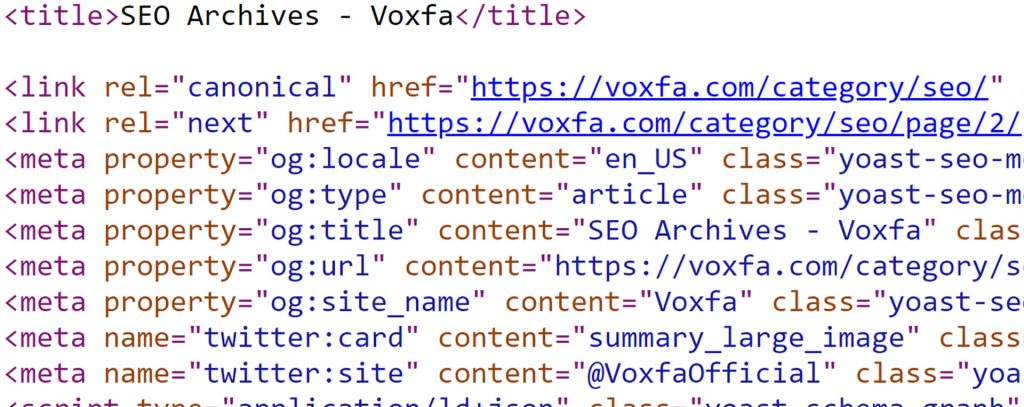
Canonical tags are an important aspect of search engine optimization (SEO) that are often overlooked by website owners and developers. In this blog post, we’ll explain what canonical tags are, why they are important, and how they work. We’ll also provide some tips on how to implement them effectively.
What are Canonical Tags?
A canonical tag is a piece of HTML code that tells search engines which version of a web page is the preferred or canonical version. This is important because many web pages have multiple URLs that can lead to the same content. For example, a product page on an e-commerce site might have multiple URLs such as:
- https://www.google.com/product123
- https://www.google.com/products/product123
- https://www.google.com/categories/category123/products/product123
These URLs all lead to the same product page, but search engines might see them as separate pages with duplicate content. This can lead to a number of issues, such as diluting the page’s ranking power and confusing search engines about which version of the page to display in search results.
By using a canonical tag, website owners can tell search engines which version of the page they consider to be the “real” or canonical version. This helps to consolidate ranking power and avoid duplicate content issues.
Why are Canonical Tags Important?
Canonical tags are important for several reasons:
- Avoiding Duplicate Content Issues: As mentioned earlier, having multiple URLs that lead to the same content can cause duplicate content issues. This can result in search engines ignoring or penalizing the page, or even removing it from search results altogether.
- Consolidating Ranking Power: When multiple URLs lead to the same content, the ranking power of the page is diluted across all of them. By using a canonical tag, website owners can consolidate this ranking power into a single URL, which can help to improve the page’s visibility in search results.
- Improving User Experience: Canonical tags can also improve the user experience by reducing the likelihood of users landing on duplicate versions of the same page. This can help to improve engagement metrics such as bounce rate and time on site.
How Do Canonical Tags Work?
Canonical tags work by specifying the canonical URL for a given page. This is done using the rel=”canonical” attribute in the page’s HTML header. Here’s an example:
<link rel="canonical" href="https://www.google.com/product123">In this example, the canonical URL for the page is https://www.google.com/product123. This tells search engines that this is the preferred URL for the page, and that any other URLs that lead to the same content should be treated as duplicates.
It’s important to note that canonical tags should only be used for pages that have identical or very similar content. If two pages have significantly different content, they should not have the same canonical URL.
Tips for Implementing Canonical Tags
Here are some tips for implementing canonical tags effectively:
- Use Canonical Tags for Paginated Pages: If your website has paginated pages (i.e. pages that are split into multiple pages), it’s important to use canonical tags to specify the canonical URL for the first page. This can help to consolidate ranking power and avoid duplicate content issues.
- Be Consistent: Make sure that the canonical URL is consistent across all versions of the page. If you have multiple versions of the page with different canonical URLs, this can cause confusion for search engines and users.
- Use Absolute URLs: When specifying the canonical URL, use an absolute URL rather than a relative URL. This ensures that search engines can easily understand which URL is the canonical version.
- Avoid Redirect Chains: If you need to redirect a page to a canonical URL, make sure to use a direct redirect (i.e. a 301 redirect) rather than a chain of redirects. Redirect chains can slow down page load times and cause confusion for search engines.
- Test Your Implementation: Once you’ve implemented canonical tags, it’s important to test them to make sure they are working correctly. Use a tool like Google Search Console to check for duplicate content issues and to monitor changes in search rankings.
- Use Canonical Tags with Other SEO Techniques: Canonical tags are just one aspect of SEO. To get the most benefit from them, it’s important to use them in conjunction with other SEO techniques such as keyword research, on-page optimization, and link building.
Conclusion
Canonical tags are a simple but powerful tool for improving search engine visibility and avoiding duplicate content issues. By specifying the canonical URL for a given page, website owners can consolidate ranking power and improve the user experience. Implementing canonical tags requires a bit of technical know-how, but it’s a relatively straightforward process that can have a big impact on SEO. By following the tips outlined in this post, you can ensure that your canonical tags are implemented effectively and working to improve your website’s search engine visibility.