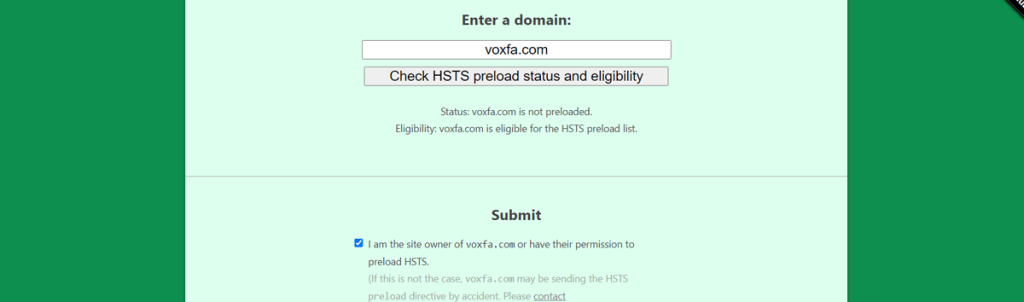
If you’re running a WordPress website, it’s crucial to secure it from potential attacks. One way to do that is by enabling HTTP Strict Transport Security (HSTS). HSTS is a security feature that ensures your website is accessed over HTTPS, providing an extra layer of protection against man-in-the-middle (MITM) attacks.
Enabling HSTS on your WordPress website is a straightforward process. Here’s how to do it:
Step 1: Determine Whether Your Website Supports HTTPS Before enabling HSTS, make sure that your website supports HTTPS. This means that you must have an SSL certificate installed on your website. If you’re not sure whether your website supports HTTPS, check the URL of your website. If it starts with “https://” instead of “http://,” then your website already supports HTTPS.
Step 2: Add HSTS Header to Your .htaccess File To enable HSTS on your WordPress website, you need to add the HSTS header to your .htaccess file. This file is located in the root directory of your WordPress installation.
Here’s the code you need to add to your .htaccess file:
<IfModule mod_headers.c>
Header always set Strict-Transport-Security "max-age=31536000; includeSubDomains; preload"
</IfModule>This code sets the HSTS header with a max-age of 31536000 seconds (1 year), includes all subdomains, and enables the preload feature.
Step 3: Test Your Website After adding the HSTS header to your .htaccess file, you should test your website to ensure that HSTS is enabled. You can use an online tool such as the SSL Labs SSL Server Test to check whether your website is using HSTS.
Step 4: Submit Your Website to the HSTS Preload List Finally, you can submit your website to the HSTS preload list. This list is used by major web browsers to preload your website’s HSTS policy, ensuring that users are always redirected to the secure HTTPS version of your website.
To submit your website to the HSTS preload list, go to the HSTS preload submission page (https://hstspreload.org/) and follow the instructions.
Conclusion Enabling HSTS on your WordPress website is an important step towards securing it from potential attacks. By adding the HSTS header to your .htaccess file, you can ensure that your website is accessed over HTTPS, providing an extra layer of protection against MITM attacks. Don’t forget to test your website and submit it to the HSTS preload list to ensure maximum security.