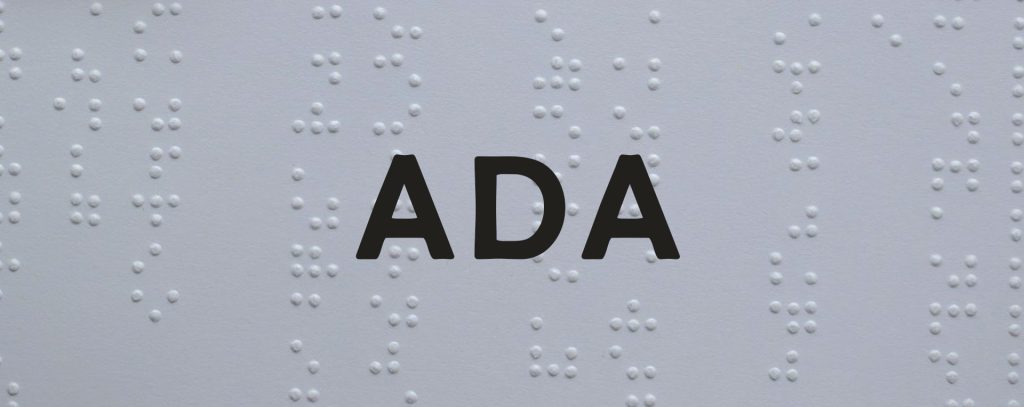
Accessibility on the web is all about making sure everyone can access information on your website, regardless of their abilities. The World Health Organization estimates that there are over a billion people worldwide living with some form of disability. This is a significant portion of the global population, and it’s important to ensure that your website is accessible to as many people as possible.
This article will discuss the best practices for website accessibility for people with disabilities. We’ll cover everything from the basics of accessibility to the more technical aspects of web design. By following these best practices, you’ll be able to create a website that’s inclusive and accessible to all.
Why Accessibility is Important
Firstly, let’s discuss why website accessibility is important. There are several reasons why accessibility should be a priority for any website owner.
Firstly, it’s a legal requirement in many countries. In the United States, the Americans with Disabilities Act (ADA) requires that websites be accessible to people with disabilities. Similarly, in the European Union, the Web Accessibility Directive requires public sector websites to be accessible.
Secondly, accessibility is simply the right thing to do. By making your website accessible, you’re ensuring that everyone can access the information you’re providing. This includes people with disabilities, but also people with different devices, internet speeds, or cultural backgrounds.
Finally, accessible websites benefit everyone. A well-designed accessible website is easy to use and navigate, which means that everyone can benefit from it, not just people with disabilities.
Basics of Accessibility
There are a few basic principles of accessibility that you should keep in mind when designing your website.
Firstly, make sure your website is perceivable. This means that all content should be available to all users. For example, if you have a video on your website, you should provide a transcript or closed captions for users who are deaf or hard of hearing.
Secondly, make sure your website is operable. This means that users should be able to navigate and interact with your website. This includes using a keyboard, which is essential for people with motor disabilities.
Thirdly, make sure your website is understandable. This means that users should be able to understand the content and how to navigate the website. For example, you should use clear and concise language and provide clear headings and labels.
Finally, make sure your website is robust. This means that it should be compatible with different devices and assistive technologies. For example, your website should work with screen readers, which are essential for people who are blind or have low vision.
Designing for Accessibility
When designing your website for accessibility, there are several best practices that you should follow.
- Use headings and subheadings
Headings and subheadings help users understand the structure of your content. They’re especially important for users with screen readers, who rely on headings to navigate your website. Make sure to use a logical heading hierarchy (H1, H2, H3, etc.) and avoid skipping heading levels.
- Use alt text for images
Alt text is a description of an image that’s read by screen readers. It’s important to provide alt text for all images on your website, including decorative images. This ensures that users with visual impairments can understand the content of your website.
- Use high contrast colors
Make sure your website has a high contrast between text and background colors. This is important for users with low vision, who may have difficulty reading text with low contrast.
- Use descriptive link text
Link text should be descriptive and provide information about the content of the linked page. This helps users understand where the link will take them and whether it’s relevant to their interests.
- Use accessible forms
Forms should be designed with accessibility in mind. This includes using clear labels, providing instructions, and using appropriate form elements, such as radio buttons and checkboxes. Make sure that users can navigate through the form using only a keyboard.
- Provide closed captions for videos
Closed captions are essential for users who are deaf or hard of hearing. They provide a written transcript of the audio content in the video. Make sure to provide accurate and synchronized captions for all videos on your website.
- Test your website with assistive technologies
To ensure that your website is accessible, it’s important to test it with assistive technologies. This includes screen readers, keyboard-only navigation, and magnification tools. Testing your website with assistive technologies can help you identify accessibility issues and make necessary changes.
Tools for Testing Accessibility
There are several tools available for testing the accessibility of your website. These tools can help you identify issues and make necessary changes.
- Wave
Wave is a free online tool that checks web pages for accessibility issues. It provides a detailed report of accessibility errors, warnings, and features. Wave also offers browser extensions for Chrome and Firefox.
- Axe
Axe is a free browser extension that identifies accessibility issues on web pages. It provides a detailed report of accessibility errors and offers suggestions for how to fix them.
- Accessibility Insights
Accessibility Insights is a free browser extension that identifies accessibility issues on web pages. It offers automated and manual testing options and provides a detailed report of accessibility errors.
- Lighthouse
Lighthouse is a free tool that checks web pages for accessibility, performance, and other best practices. It provides a detailed report of accessibility issues and offers suggestions for how to fix them.
Conclusion
Website accessibility is essential for ensuring that everyone can access the information on your website. By following the best practices discussed in this article, you’ll be able to create a website that’s inclusive and accessible to all. Remember to test your website with assistive technologies and use accessibility tools to identify and fix any issues. By making your website accessible, you’re not only complying with legal requirements, but also doing the right thing for your users.