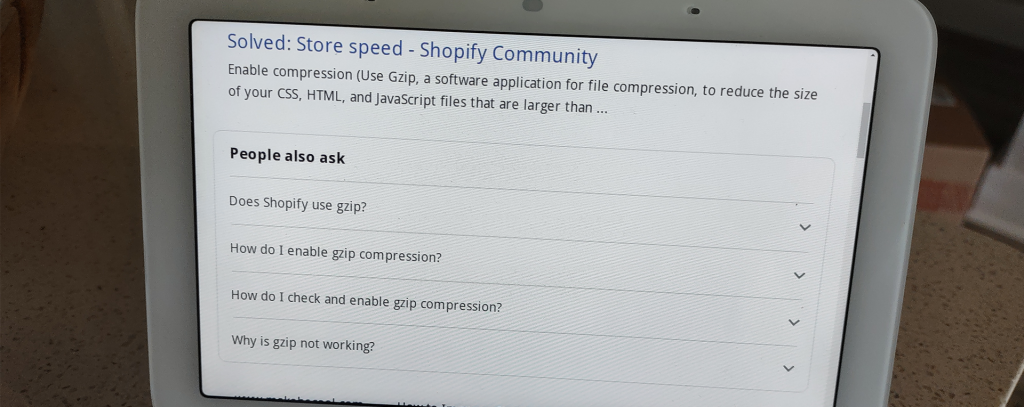
As voice-enabled smart devices become increasingly prevalent in our daily lives, optimizing your website for voice search has become an important consideration for businesses and website owners. With the rise of digital assistants such as Siri, Alexa, and Google Assistant, voice search is quickly becoming the preferred method of searching for information online. In this blog post, we will discuss the importance of optimizing your website for voice search and provide tips for how to do so effectively. By the end of this post, you will have a better understanding of how voice search works and how you can adapt your website to ensure that it is voice search-friendly.
What is voice search?
Voice search is a way of using your voice to search for information on the internet, instead of typing your search query into a search engine. Voice search is most commonly used on smart speakers like Amazon Echo or Google Home, but it’s also becoming more common on mobile devices like smartphones and tablets.
Why is it important to optimize for voice search?
Optimizing your website for voice search is important for a number of reasons. First, as more people use voice search to find information, websites that are optimized for voice search will be more likely to appear at the top of search engine results pages. Second, voice search queries tend to be longer and more conversational than typed search queries, so optimizing for voice search can help you capture long-tail keywords and phrases that you might not have otherwise targeted. Finally, as the use of smart speakers and voice assistants continues to grow, optimizing for voice search can help you stay ahead of the curve and reach new audiences.
How to optimize your website for voice search
- Use natural language: When optimizing your website for voice search, it’s important to use natural language that reflects the way people actually speak. Instead of using formal or technical language, use conversational language that sounds like a human would say it.
- Focus on long-tail keywords: Voice search queries tend to be longer and more conversational than typed search queries, so focus on long-tail keywords and phrases that people are likely to use in voice searches. Use tools like Google’s Keyword Planner or AnswerThePublic to find long-tail keywords that are relevant to your business.
- Use structured data: Structured data can help search engines understand the content on your website and provide more informative results for voice search queries. Use schema markup to add structured data to your website.
- Optimize for local search: Many voice search queries are location-based, so it’s important to optimize your website for local search. Make sure your business’s name, address, and phone number are consistent across all online directories and social media platforms.
- Make your website mobile-friendly: Many voice searches are conducted on mobile devices, so it’s important to make sure your website is mobile-friendly. Use a responsive design that adjusts to different screen sizes, and optimize your website’s load time for mobile devices.
- Use conversational UI: Incorporating conversational UI into your website can make it more accessible and easier to use for voice search users. Use chatbots or other conversational interfaces to guide users through your website and provide answers to common questions.
Conclusion
Optimizing your website for voice search is becoming increasingly important as the use of voice assistants and smart speakers continues to grow. By using natural language, focusing on long-tail keywords, using structured data, optimizing for local search, making your website mobile-friendly, and incorporating conversational UI, you can help ensure that your website is well-positioned to appear in voice search results and reach new audiences.